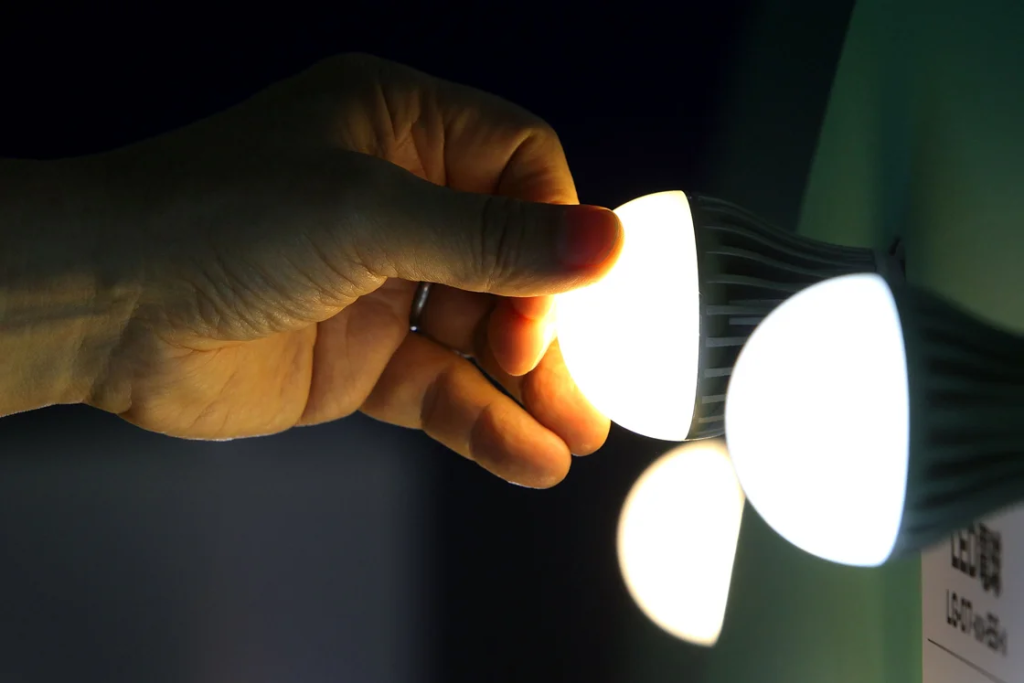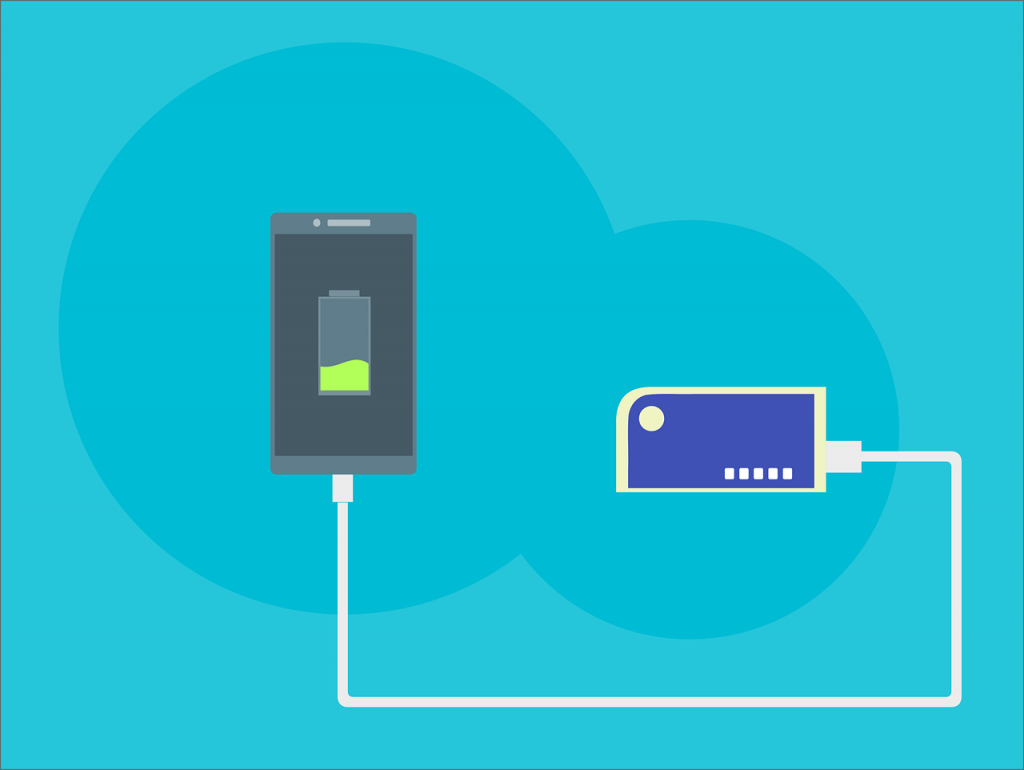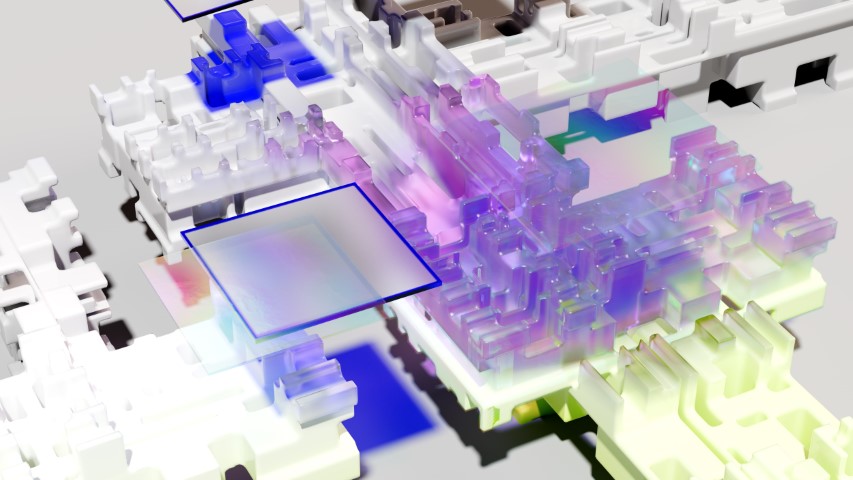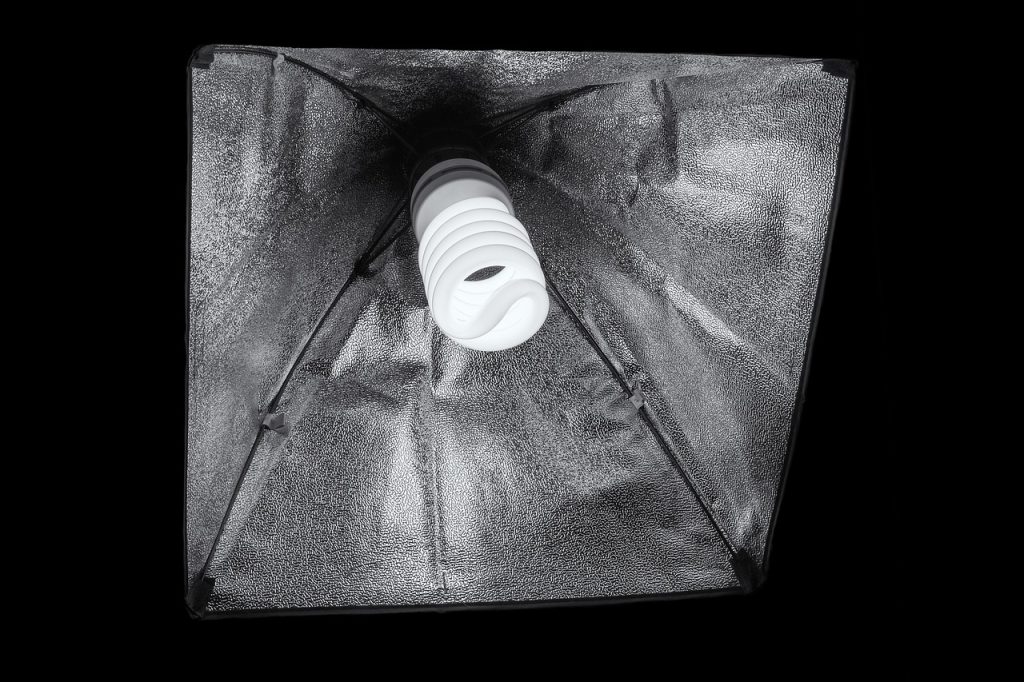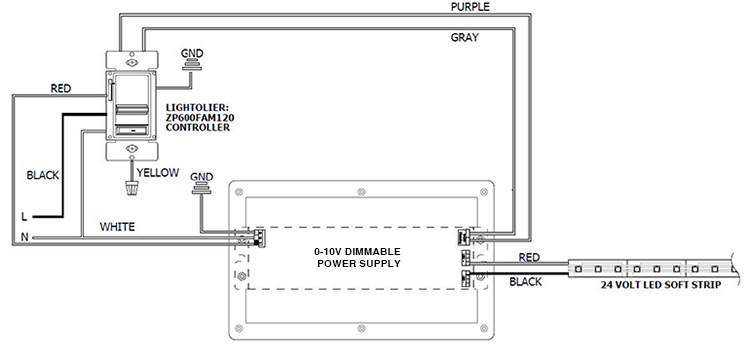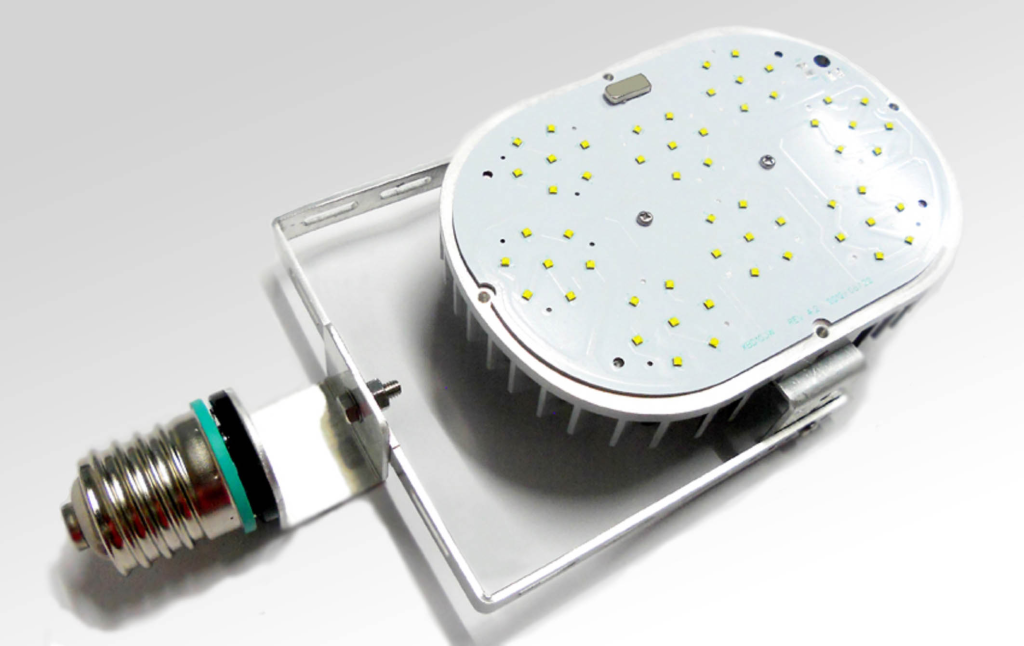Introduction to dimming LED lights
LED lighting has become increasingly popular in recent years due to its energy efficiency and long lifespan. However, like any type of lighting, LED lights can experience issues, and one common problem is dimming. If you’ve noticed that your LED lights are no longer as bright as they once were, you might be wondering what could be causing the issue.
In this article, we’ll delve into the potential causes of dim LED lights and provide steps for troubleshooting and preventing this issue in the future. Whether you’re using LED lights for residential or commercial purposes, it’s important to understand the root of the problem so you can take the necessary steps to fix it.
There are a few potential reasons why your LED lights may be dimming. It could be due to failed or damaged LED bulbs, an incompatible dimmer switch, poor electrical connections, or voltage issues. Each of these factors can contribute to dimming and may require different solutions.
To troubleshoot dim LED lights, it’s important to follow a systematic approach. This will help you narrow down the possible causes and determine the best course of action. In the following sections, we’ll provide a step-by-step guide for troubleshooting dim LED lights and offer tips for preventing this issue in the future. By understanding the potential causes and taking proactive steps, you can ensure that your LED lights remain bright and efficient for years to come.
Potential Causes of Dim LED Lights

There are a few different reasons why your LED lights might be dimming, and it’s important to identify the root cause in order to find the most effective solution. Here are some potential causes of dim LED lights:
- Failed or damaged LED bulbs: If your LED bulbs are old or have been subjected to rough handling or extreme temperatures, they may have failed or become damaged, leading to dimming. This is especially common if you’re using low-quality LED bulbs. To determine if this is the cause, try replacing the affected LED bulbs with new ones. If the new bulbs are brighter, then you know the issue was with the old bulbs.
- Incompatible dimmer switch: LED bulbs are designed to work with certain types of dimmer switches, and using an incompatible switch can cause dimming. If you’ve recently installed a new dimmer switch or replaced your old bulbs with LED bulbs, it’s worth checking to see if the switch is compatible. You can usually find this information on the packaging or on the manufacturer’s website.
- Poor electrical connections: Dim LED lights can also be caused by loose or damaged wiring connections. If the connections between the switch, the bulbs, and the electrical circuit are not secure or have become damaged, it can cause the lights to dim. To troubleshoot this issue, check all of the connections and tighten or repair as needed.
- Voltage issues: The voltage of the electrical circuit can also affect the brightness of LED lights. If the voltage is too low, the lights may appear dim. This can be caused by a variety of factors, including a faulty electrical panel or a problem with the electrical wiring. To test the voltage, you’ll need a voltage tester or multimeter, which you can purchase at a hardware store. Simply attach the tester to the circuit and check the reading. If the voltage is lower than it should be, you’ll need to determine the cause and take steps to fix it.
In conclusion, there are several potential causes of dim LED lights, and it’s important to identify the root cause in order to find the most effective solution. By checking the LED bulbs, ensuring compatibility with the dimmer switch, checking for loose or damaged wiring connections, and testing the voltage of the circuit, you can troubleshoot and fix the issue.
How to Troubleshoot Dim LED Lights
If your LED lights are dimming, it’s important to follow a systematic approach to troubleshooting in order to determine the root cause and find the most effective solution. Here are the steps you should take to troubleshoot dim LED lights:
Step 1: Check the LED bulbs and replace if necessary. As mentioned in the previous section, failed or damaged LED bulbs can cause dimming. To determine if this is the issue, try replacing the affected bulbs with new ones. If the new bulbs are brighter, then you know the problem was with the old bulbs.
Step 2: Ensure the dimmer switch is compatible with LED lights. If you’ve recently installed a new dimmer switch or replaced your old bulbs with LED bulbs, it’s worth checking to see if the switch is compatible. You can usually find this information on the packaging or on the manufacturer’s website. If the switch is not compatible, you’ll need to replace it with a compatible one.
Step 3: Check for loose or damaged wiring connections. Poor electrical connections can also cause dimming, so it’s important to check all of the connections and tighten or repair as needed. Look for any frayed or damaged wires, and use wire strippers and electrical tape to repair them if necessary.
Step 4: Test the voltage of the circuit. If the voltage of the electrical circuit is too low, it can cause the LED lights to appear dim. To test the voltage, you’ll need a voltage tester or multimeter. Simply attach the tester to the circuit and check the reading. If the voltage is lower than it should be, you’ll need to determine the cause and take steps to fix it. This may involve repairing or replacing faulty electrical components or seeking the assistance of a licensed electrician.
By following these steps, you can troubleshoot dim LED lights and determine the most effective solution. By identifying and addressing the root cause, you can restore your LED lights to their full brightness and ensure optimal lighting performance.
Preventing Dim LED Lights in the Future
Once you’ve identified and addressed the cause of dim LED lights, it’s important to take steps to prevent the issue from occurring again in the future. Here are some tips for preventing dim LED lights:
- Use high-quality LED bulbs: One of the easiest ways to prevent dim LED lights is to use high-quality bulbs. Look for bulbs that have a good track record of performance and have been tested and certified by a reputable organization. Cheap, low-quality bulbs are more likely to fail or become damaged, leading to dimming.
- Use a compatible dimmer switch: As mentioned earlier, using an incompatible dimmer switch can cause dimming. To prevent this issue, make sure to use a dimmer switch that is specifically designed for use with LED lights. You can usually find this information on the packaging or on the manufacturer’s website.
- Regularly check and maintain electrical connections: Loose or damaged wiring connections can also cause dimming, so it’s important to regularly check and maintain these connections. This involves inspecting the wiring and connections for any frayed or damaged wires and making repairs as needed.
- Use a voltage regulator if necessary: If you’re experiencing frequent voltage issues that are causing your LED lights to dim, you may want to consider using a voltage regulator. A voltage regulator is a device that helps to maintain a consistent voltage level, which can help to prevent dimming.
By following these tips, you can prevent dim LED lights and ensure optimal lighting performance. By using high-quality LED bulbs, a compatible dimmer switch, and regularly checking and maintaining electrical connections, you can minimize the risk of dimming and keep your LED lights bright and efficient. If necessary, you can also use a voltage regulator to help maintain a consistent voltage level.
Conclusion: Ensuring Optimal Lighting Performance with Bright LED Lights
If your LED lights are dimming, it’s important to identify the root cause and take steps to fix the issue. There are several potential causes of dim LED lights, including failed or damaged LED bulbs, an incompatible dimmer switch, poor electrical connections, and voltage issues. By following a systematic approach to troubleshooting and taking proactive steps to prevent the issue in the future, you can ensure that your LED lights remain bright and efficient.
To troubleshoot dim LED lights, start by checking the LED bulbs and replacing them if necessary. Next, ensure that the dimmer switch is compatible with LED lights. Then, check for loose or damaged wiring connections, and test the voltage of the circuit if necessary. To prevent dim LED lights in the future, use high-quality LED bulbs, a compatible dimmer switch, and regularly check and maintain electrical connections. If necessary, you can also use a voltage regulator to help maintain a consistent voltage level.
By understanding the potential causes and taking the necessary steps to fix and prevent dim LED lights, you can ensure optimal lighting performance and enjoy the many benefits of LED lighting for years to come.
Frequently Asked Questions about dimming LED lights
There are several potential causes of dim LED lights, including failed or damaged LED bulbs, an incompatible dimmer switch, poor electrical connections, and voltage issues. To determine the root cause of the dimming, you’ll need to follow a systematic approach to troubleshooting. Start by checking the LED bulbs and replacing them if necessary, ensuring that the dimmer switch is compatible with LED lights, and checking for loose or damaged wiring connections. If none of these solutions solve the issue, you may need to test the voltage of the circuit to see if it is too low.
To prevent dim LED lights in the future, you should use high-quality LED bulbs, ensure that you’re using a compatible dimmer switch, and regularly check and maintain electrical connections. You may also want to consider using a voltage regulator if you’re experiencing frequent voltage issues. By taking these proactive steps, you can minimize the risk of dimming and ensure that your LED lights remain bright and efficient.
In many cases, you can troubleshoot and fix dim LED lights yourself by following the steps outlined in this article. However, if you’re not comfortable with electrical work or you’re unable to identify the root cause of the dimming, it’s best to seek the assistance of a licensed electrician. They will be able to safely and accurately diagnose and fix the issue.
Dim LED lights in and of themselves are not a safety hazard, but they can be a sign of a larger issue with your electrical system. If the dimming is caused by poor electrical connections, for example, there is a risk of electrical fires. Additionally, if the dimming is caused by a voltage issue, it could potentially damage other electrical components in your home. As such, it’s important to identify the root cause of the dimming and take steps to fix it as soon as possible.
No, you should not use any type of dimmer switch with LED lights. LED bulbs are designed to work with specific types of dimmer switches, and using an incompatible switch can cause dimming. To ensure that your LED lights work properly, you should use a dimmer switch that is specifically designed for use with LED lights. You can usually find this information on the packaging or on the manufacturer’s website.