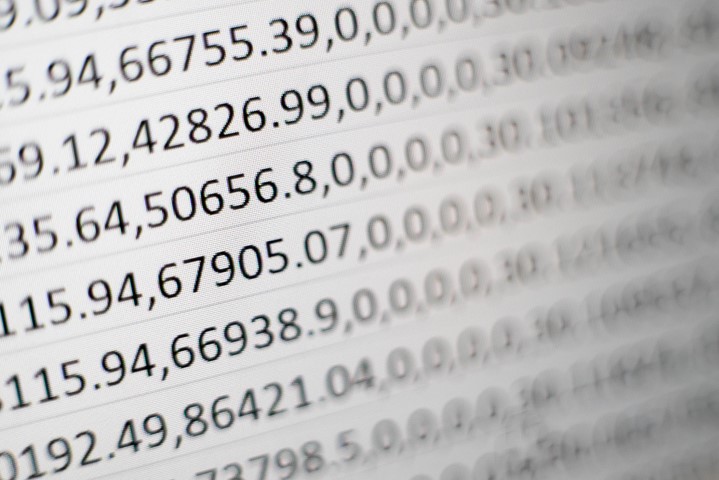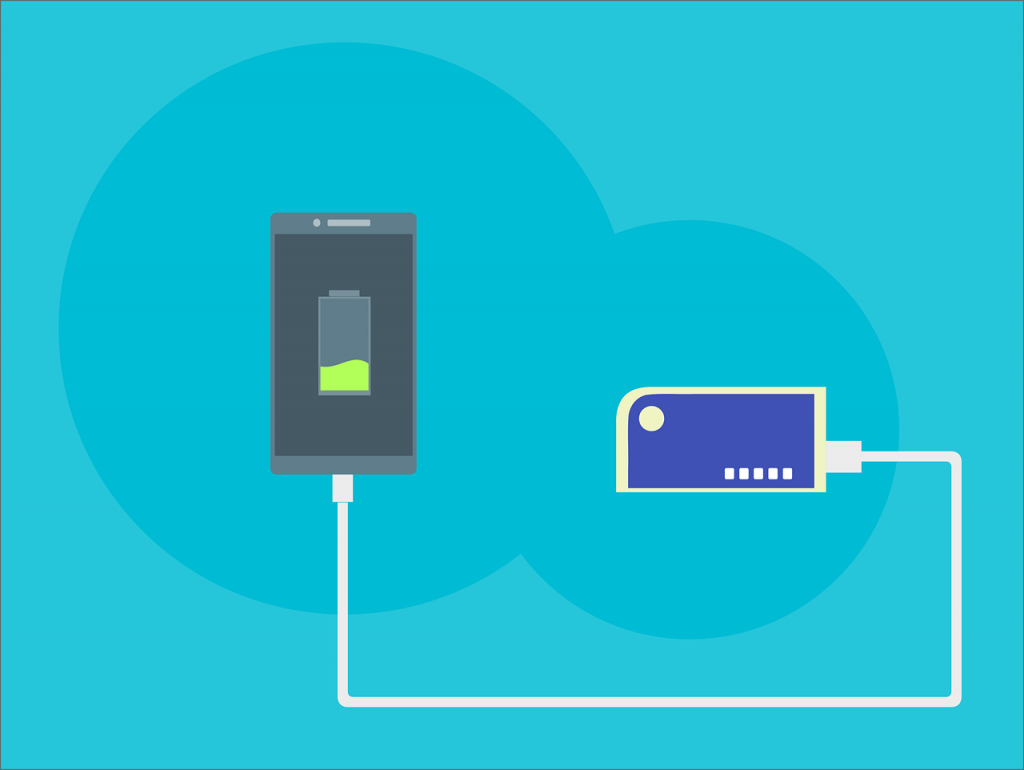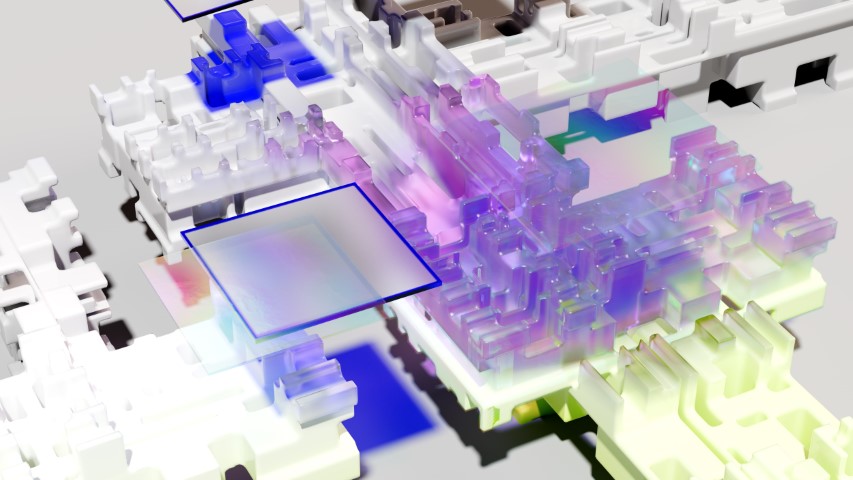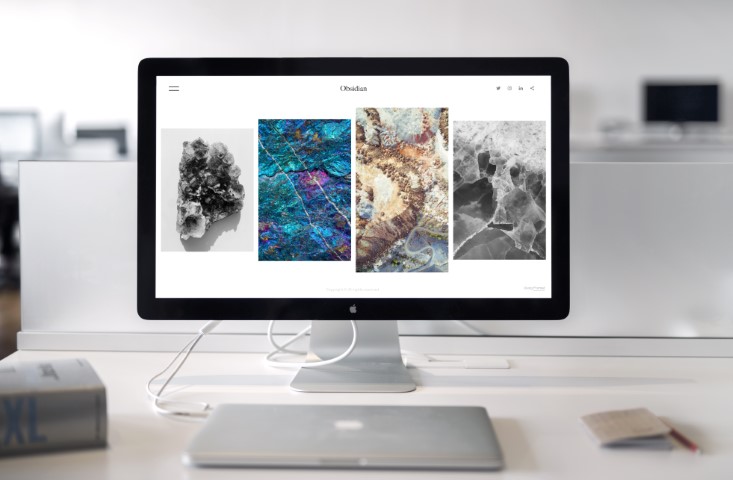New computer… and no Excel?
Alright, I got a new computer… awesome right? Well, kind of yes, until I started to transfer files over, then reality hit me. The new computer won’t open my files. So what is the issue? They all have x’s on them. I try to open them, and Windows pops up a message saying we don’t support this currently, but you can buy Office or…. whatever.
Well, I will choose the whatever, because I am not going to be paying yearly for a piece of software that used to be totally free. I guess getting rid of the paper clip who spoke to use all the time cost so much that they had to start charging a monthly/yearly fee? What upgrades have actually been done? Sure some of the apps might be nicer looking, but Excel hasn’t changed in any meaningful way in what, the last 25 years?!
And this is what led me to WPS Office. Keep reading to find out what I thought of the program when compared to Apache Open Office, which is what I had on my last computer; and maybe the truth will come out:
Not everyone needs Microsoft Excel. In fact, for many users, the free WPS Office is a better option.

What is WPS Office?
WPS Office is a comprehensive office suite that provides users with everything they need to create and edit documents, spreadsheets, and presentations. The software includes a word processor, spreadsheet program, presentation maker, and various tools for managing PDFs and collaborating on projects.
WPS Office is free on Windows, Linux, and Android devices, making it an excellent option for those looking for an alternative to Microsoft Office. The software is also compatible with Microsoft Office formats, so users can easily open and edit documents created in Word, Excel, or PowerPoint.
One of the best things about WPS Office is it’s constantly updated with new features and improvements. For example, the latest version includes a new dark mode that makes reading documents at night or in low-light conditions easier. ( Yes Microsoft, I am staring at you, at least this app can say, look, we have done something… you? )
WPS Office vs. Excel: Which is better?
WPS Office is a free office suite that is very similar to Microsoft Office. It includes a word processor, spreadsheet program, and presentation software. WPS Office is available for Windows, Linux, and Android.
Excel is a spreadsheet program that is part of the Microsoft Office suite. Excel is available for Windows and Mac.
Although WPS is more of a suite, it isn’t a direct comparison. The reality is that it would be better to have a WPS Office Vs. Microsoft Office Suite comparison.
But when it comes down to it, Excel Vs. WPS’ Excel counterparts are pretty much the same. I am not a high-level Excel wizard who can set up Macros with his eyes closed, so there are some aspects that I am missing out on. But the truth is if you use Excel for basic Excel things… WPS Office can do that for you… and for free.
Office also has some features that Excel lacks. For example, the Presentation module includes built-in templates and tools for creating professional-looking slideshows. And the Mail Merge function in Word lets you easily create mass mailings using data from a spreadsheet.
The features of WPS Office
WPS Office is a free alternative to Microsoft Office that includes many of the same features. It has a word processor, spreadsheet program, and presentation program, all of which are compatible with their Microsoft counterparts. One of the main advantages of WPS office is that it is free on both Windows and Mac computers. Additionally, WPS office has built-in PDF conversion capabilities and supports over 60 languages.
The other cool part of the suit of WPS is that they are all kind of contained in one program. When you start a new type of file whether it is a word style, or Excel style, it opens a tab. It is like a browser so you can actually have a spreadsheet open with a tab that has a word processor in the next tab. But overall it is pretty nice looking, and it smooth to use. You can see it here where there are 4 tabs with essentially PowerPoint, PDF editor, Word, and Excel all open. I borrowed this from their site, just because it was nicer than my terrible screen shot and cut jobs that I try to do and fail pretty much every time.
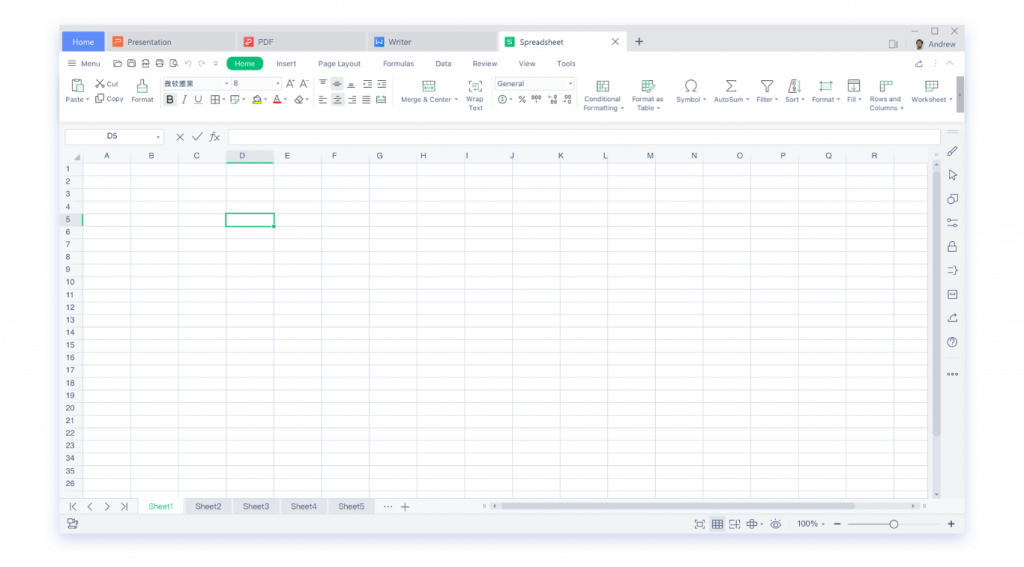
So honestly, there aren’t many huge features that are different when you compare the suites against each other. Except that WPS Office is free, which is the most significant feature that I like the most. If both are close to the same functionality, and one is free…. it is an easy choice.
The premium option for WPS Office
WPS Office is a comprehensive office suite that includes everything you need to create and edit documents, spreadsheets, and presentations. The premium version of WPS Office adds even more features and functionality, making it the best choice for power users.
The premium version of WPS Office includes an advanced PDF editor that lets you annotate, fill out forms, and sign documents. It also comes with a powerful presentation maker that supports animations and transitions. And if you need to collaborate on documents with others, the premium version lets you share files and work on them together in real time.
WPS Office Premium is the way to go if you’re looking for the most comprehensive office suite available. You’ll get all the features and functionality of the free version, plus a whole lot more.
How good is WPS Office?
Being Free is good and all, as long as it works. And it does; from using it now for a couple of days, there hasn’t been a time where I was like, wow, I can’t believe it is missing this feature.
WPS Office is a free office suite with a word processor, spreadsheet program, and presentation maker. It is more than enough for people who use Excel or Word at home or for some business things.

So how good is WPS Office? Well, it’s great for basic office tasks. The word processor is similar to Microsoft Word, and the spreadsheet program is similar to Microsoft Excel.
Our thoughts after hands-on use ( Conclusion )
WPS Office is a free office suite with a word processor, spreadsheet program, and presentation software. It is available for Windows, Linux, and Android. WPS Office is comparable to Microsoft Office and is an excellent option if you don’t want to keep paying over and over for the software that Windows used to include in the operating system.
I can’t honestly believe that the Windows operating system now charges for something that used to be free, and I can get it if something needs upgrading all the time. In games you buy them, ahhh, it isn’t worth getting into right now, so I will link to the full article I wrote up about this as a service type thing we are now supposed to accept as normal. If you want to keep up to date on the latest cool tech articles make sure you come back here often as we often post cool things we find and free programs, as we don’t like to spend money whenever possible haha.