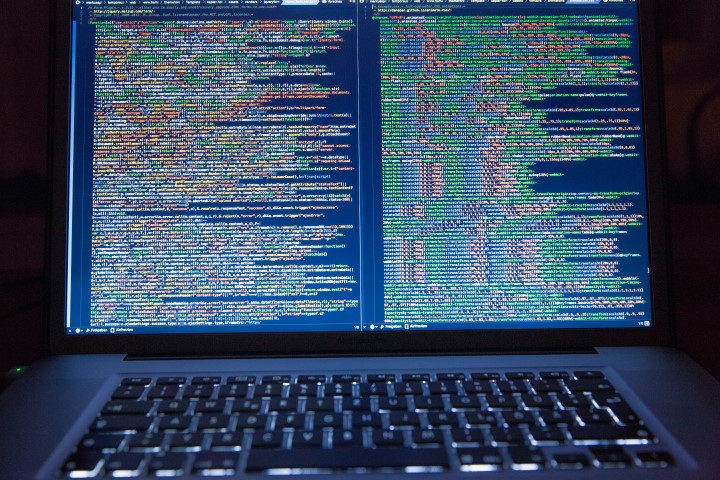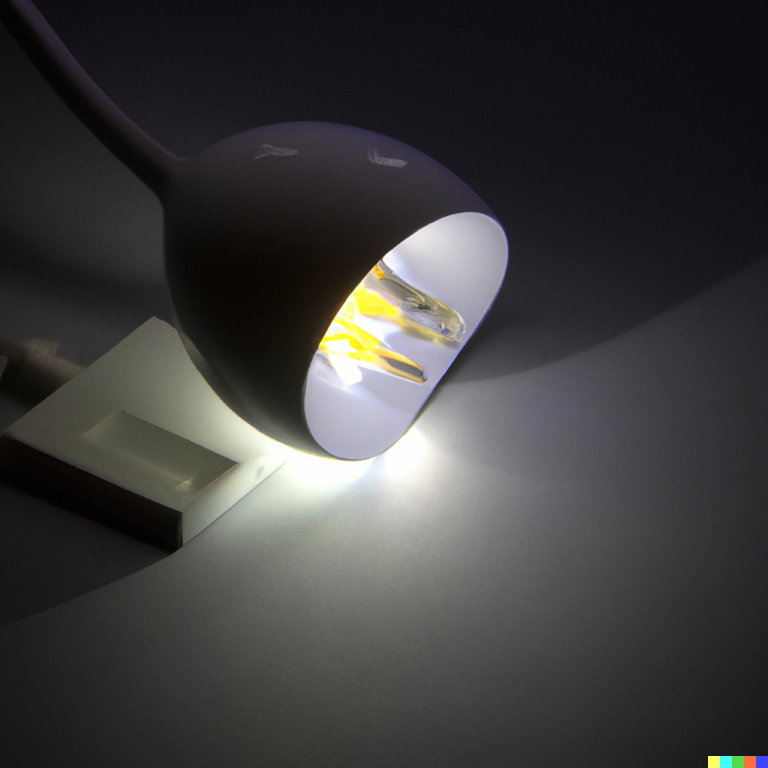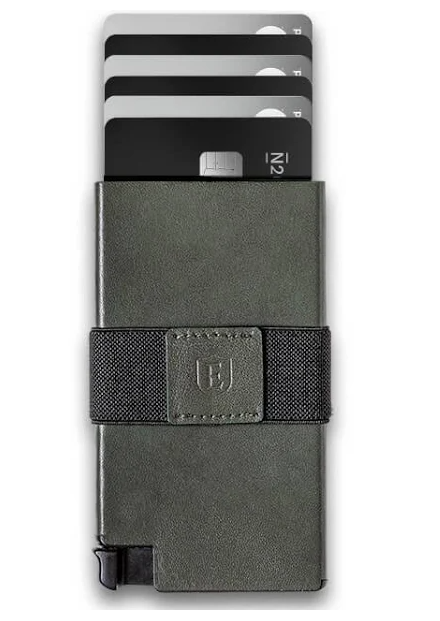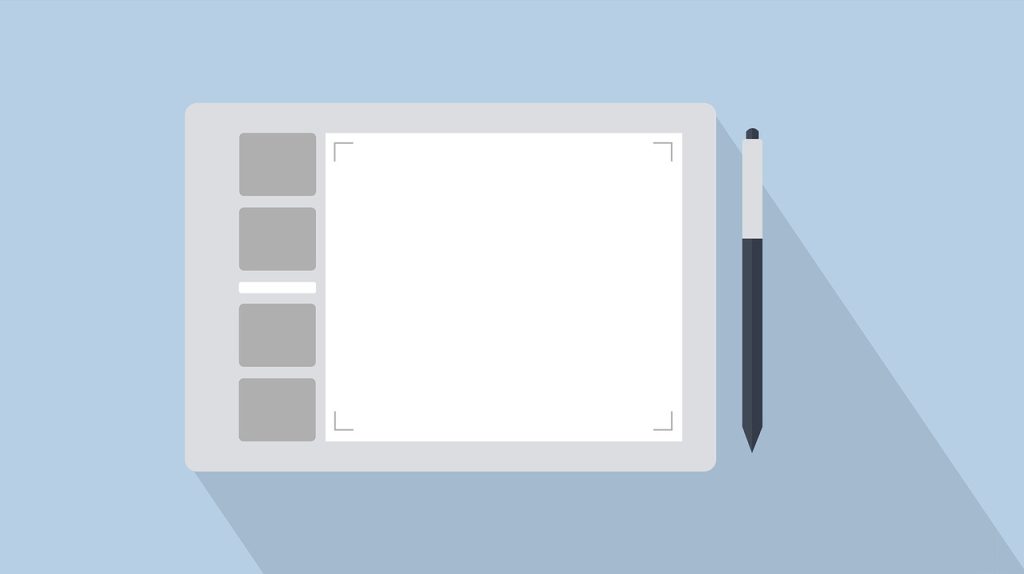- 5 Best Free AI Text to Art Generators to Create an Image From What You Type
- What does Ai Generate images from text mean?
- Starryai
- Dream by WOMBO
- Wonder – AI Art Generator
- Dall – E mini: AI Image
- UniDream
- Who owns the copyright for AI generating images?
- Did we like how the AI system made pictures?
- Is it worth it to buy a Premium License for AI image generation?
- Are there drawbacks using an Ai art generator?
- What is a Neural Network and what does it do to make AI Art?
- What is Disco Diffusion?
- What is CLIP Guided Diffusion?
- Our final thoughts on the AI generate image apps.
- Who has the best AI art generator in the App Store?
5 Best Free AI Text to Art Generators to Create an Image From What You Type
If you’re looking for a fun way to spruce up your photos, you may be wondering if there’s an app for that. And, as it turns out, there are quite a few options available for Android users. In this article, we’ll take a look at four of the most popular AI photo apps and see how they stack up in terms of features and ease of use. We look at Starryai , Dream, Wonder, Dall – E mini: AI Image creator and UniDream. We used the same examples to get the different versions that the artificial intelligence engines used so we could try to compare the photos/painting/models that were made by the different neural networks. Who knows, if these apps can make good apps imagine what a Google Colab would product… if it hasn’t been made already.
Get ready, as this is a pretty long read. But if you can imagine how long it took to make the article and review up I am sure you will appreciate it. And if you want to keep finding out about the different tech updates that are going on make sure you come back often!
What does Ai Generate images from text mean?
We have all heard about AI in one way or another and for this quick review we are going to be talking about AI Generating images from text. Now you might be wondering what that actually mean? In its simplest forms you write down some pictures, click some filters and an algorithm makes the picture ( or what it thinks the pictures should look like)
Sounds pretty cool , right? That is what I thought when I downloaded a bunch of free android apps and tried them out so you don’t have to. One thing to make clear, is that although they all say they are free some do cost, either money or time. Some allow you to share and do other actions to get credits but they all have different costs to either use, save, or download them. We played with the top 5 on the Android store when we searched for “AI Picture Generator”. This is one cool technology that I am excited to see where it goes.
Starryai
Starryai is the first app we downloaded to try out and it was pretty cool. It is a pretty straight forward you login with your Google info and you are ready to go. You get 10 free credits which allows you to make 10 pictures. If you want to us extra filters you will need to use 2 credits for the extra style to be added.
You can choose between the two AI options that they offer. Altair which produces dream-like images, which are more abstract. This is the one that we have been using for a little bit and the pictures come out pretty life like… kind of weird and leaning a bit to the darker side of things but still pretty cool. Here is one that we did for the text ” LED strip lights” using Altair with the realistic option selected. You can also choose to add an animation to the image, which somewhat shows how it was created.

Overall it is a pretty easy to use program. Now comes the payment time! You can get additional credits by sharing your images and getting other people to like your pictures. You can also watch a video every day to earn 2 credits. So realistically you can get about 5 free images a day. If you just want to spend some money and pay them you can get a Pro Pack which gives you different options from $14.99 a month USD.
Is Starry Ai free?
It can but but you can also pay money. So you can watch videos for some credits, or pay around $15 a month to generate and create more images.
Who owns AI created art?
The output and the copyright belong to the author who created the prompts to make the picture.
Dream by WOMBO
The next option that we looked at was Dream by Wombo for generating images. Their interface is a lot brighter and more colorful than the Starry AI one but I’m not really sure if that is better or not.
It is again pretty straight forward that you put the words in and then choose the filter. With Dream some filters are premium and cannot be used for free. Here is an example of picture of the same prompt :
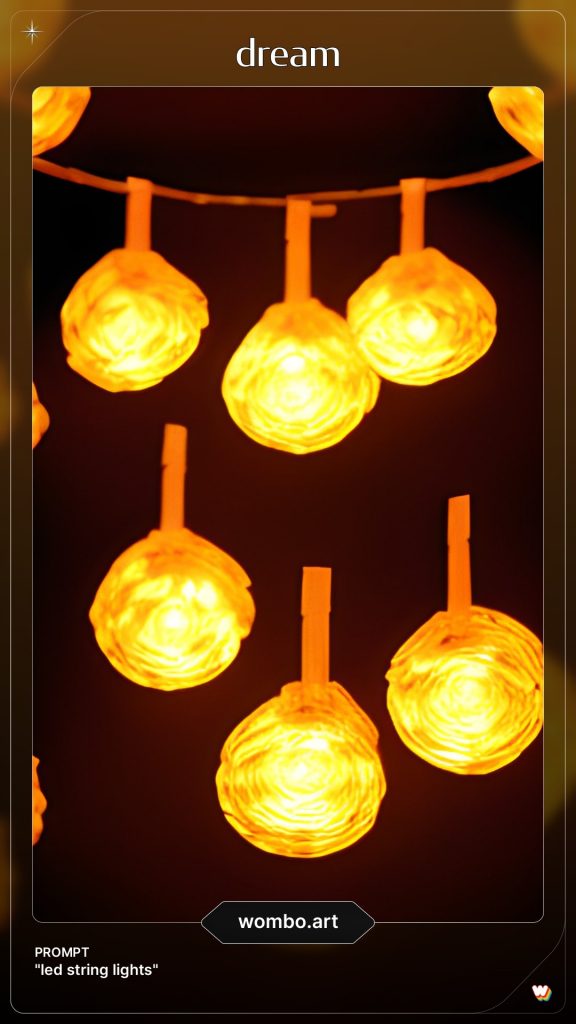
How much does dream by Wombo cost?
Dream can be used for free, but to access some filters it costs $6.49 a month of $38.99 a year.
Does WOMBO Dream save your pictures?
Yes , you just give Dream access to your images and you can save the pictures to your phone.
How does Wombo make money?
You can either watch ads that they generate revenue from, or you can buy monthly or yearly access to the premium features.
Is Wombo a free app?
It can be used for free, but in order to access all features you have to buy a premium license.
Wonder – AI Art Generator
The next app I tried out was Wonder – AI Art Generator, which sometimes just goes by Wonder AI. The user interface looks a lot like Starry AI as it is more white space and pretty clean. There are different filters that are labeled with peoples names and don’t have as much info as usual. I chose the Steampunk option and this is how it looked.
Overall I didn’t honestly like this one as much as the others. While it worked in a similar way as the others, but the filter names left a bit too much to the imagination. I couldn’t really figure out what meant what. The price is good if you do get the premium license, so that might worthwhile.

Is Wonder AI free?
Yes and no. You can make an image with some filters if you watch a video ad. Or pay $4.49 a week or $25.99 a year for a premium license.
Dall – E mini: AI Image
The next app that we tried out was Dall – E mini: AI Image. First things first, as soon as you load the app after clicking through the demo it makes you watch an ad. I don’t like this as I haven’t even had a chance to look at the filters, options , or anything other than the quick demo. You can’t skip it , as it would just take me to the App store to download the Diablo app even if I only clicked the skip button. Alright Dall e , this isn’t a great start but lets get going and make some art.
Alright so I finished the first ad, now it has the second slide of the demo. I click next, and then it shows an ad for Bumble. Again I push skip and end up in the app store. I don’t want Bumble. OK DALL E , I am getting tired of the ads before I have even got to make something based on your example.
Needless to say we don’t have an image to show you for LED strip lights… nor can we really say anything good about this product. So for my hands on experience I would say don’t download DALL·E mini: AI Image. You can read the sign on the wall, that this app is not going to work without paying or watching way too many ads. I am not against the freemium model, but there has to be a balance between what you can get with a free account and what you can get with a premium account.
UniDream
Alright, we are down to the final AI art image system and that is UniDream. They have a different approach to the system as they have styles , or filters that go over top of the pictures. I did another test for realistic images for LED strip lights and this is how it showed up when we tried creating images with basic filters:

It is a bit weird , and not really close to the the other image generator apps that we tried but that is ok. We aren’t sure how they create images so we kind of look at it like magic. Somehow they use a neural network to imagine what a random phrase should look like. Sometimes it is like an oil painting and other times it is more pixel art. There are multiple different background options that they give you the ability to choose from.
Does Unidream cost money?
From what we can see there is no charge for using Unidream. You can use any filters or overlaps without charge for image generation.
Alright, third slide of the demo, I click next and AGAIN ANOTHER AD. Alright I am done. I am sorry it just isn’t worth it. It could be the best AI art generator in the world and it isn’t worth watching 3 ads, and having to exit out of the App store 3 times.
Who owns the copyright for AI generating images?
When it comes to artificial intelligence and copyright law, there is no easy answer. Who owns the output of AI generated work? Does the person who enters the prompt for the images own the copyright or does the neural network? The answer is not clear cut and it really depends on the situation.
Some will argue that the neural network gathers info from images on the internet then interprets the art and makes an image. In this train of thought it basically means that the photo, or output is based on other peoples art/style/data. So it is an interpretation of human work, so it could be based on peoples work.
However, there is another train of thought that goes down the other path when it comes down to figuring out how the output gets its style and is generated. If we treat a neural network like a person ( which could be dangerous if you have watched the Terminator movies) then we could liken it to someone looking at art and going home and doing their own realistic rendition of that style or model. So even if someone looks at a photo, and goes to make something in that style it is allowed in the painting world. You can’t claim that it is the original painting but you can say it is inspired by it.
By inputting your own data , words, and using your natural language into the system you are going to be controlling what it is looking for. If you do not enter the text prompt the neural networks cannot make anything. So it requires you to tell them how to do it. So if you think of it like speaking to another human, you are giving the direction of how they should make a painting and the outcome is your own creation. Again, this is with the understanding that you aren’t copying something with a scanner etc. and are making new images.
Did we like how the AI system made pictures?
To be honest it was kind of cool. Some of the different image ai art came out pretty weird, like some type of dark fantasy or nightmare. But overall it was pretty cool. You input text to the app and it makes varying degrees of images depending on the model / advanced settings / filters / and words that you put into the text prompt.
So while the pictures were kind of cool they didn’t come across as realistic images that could pass for something that is a real picture. I think that as the text to image understanding gets better, and large language models are used the pictures will get more realistic. If we take it that this is the first image generation that has been done in small apps on Android Phones then just image ai art that is made with supercomputers. I am sure that the output it amazing.
Is it worth it to buy a Premium License for AI image generation?
Right now we would have to say no. While you might not get access to all the filters and options like using a filter to create an oil painting I didn’t really feel like I was missing out on anything. If we take it that this is how good the sample quality would be from a free program I would be really interested to see how good expensive programs with huge neural networks would look. We have already seen deep fake videos on the internet and the image quality is just amazing.
Are there drawbacks using an Ai art generator?
If you’ve read this much you can tell that I have played with a bunch of different apps from the Google Play store to see how an ai image generator will create images based on text prompts. While using the apps I would notice there’s a bit of a wait time while the neural network generates the output.
This is because the neural network has to generate the output based on the images it has viewed and tried to understand. But why does it take a while for the text to image creation to happen? Well, first, the neural network has to load the images it is going to use to generate the AI art. This can take a while, depending on how many images are being used.
Once the images are loaded, the neural network has to process them. This processing can take a while, too. The neural network has to try to understand the images it is seeing. It does this by looking at the pixels in the image and trying to identify patterns. Once the neural network has processed the images, it can start to generate the output. This output will be based on the patterns the neural network has identified in the images.
What is a Neural Network and what does it do to make AI Art?
A neural network can be used to generate artificial intelligence (AI) images. The AI images are generated by the neural network by learning from a training dataset. The training dataset is a set of images that have been labeled with the desired output. The neural network “learns” from the training dataset and produces the AI images.
The neural network is composed of a set of layers. The first layer is the input layer. The input layer receives the input data. The second layer is the hidden layer. The hidden layer processes the data. The third layer is the output layer. The output layer produces the AI images.
The neural network is used to generate AI images because it can learn to recognize patterns. The neural network can learn to recognize patterns in the training dataset. The neural network can then generate new images that contain the same patterns.
Pretty heavy duty explanation, but at its core a neural network is when a computer tries to use a formula to think like a person with a brain. So when we try to use the text to image prompts in these apps to make pictures or things that look like oil paintings the computer is trying to use a formula that is close to how a human would think.
What is Disco Diffusion?
Disco diffusion is a process of making ai generated art. It involves taking an input image and then making changes to it using a set of algorithms. The aim is to make the output image look like it has been made by a human artist. So it is a part of the artificial intelligence engine is used to make an image , or at least how it thinks a human would make them.
What is CLIP Guided Diffusion?
CLIP Guided Diffusion is a new technique for image analysis that enables scientists to better understand how cells interact with their environment. This approach uses a microscope to track the movement of cells as they travel through a sample, and then uses mathematical modeling to reconstruct the cell’s three-dimensional path. This technique could be used to study a wide range of cell behaviors, from the movement of cancer cells to the development of neural connections.
Our final thoughts on the AI generate image apps.
Overall it was a pretty fun time playing with all these different apps. While there is a lot to be expecting out of the image ai art that is created it is hard to not see the future and possibilities that are ahead of these systems. Whether it is making the newest and coolest painting based on a Claude monet input to generating logos for shirts. It would be possible to create many different versions just based on a word or a shape description.
If a huge company like Amazon wanted to, or maybe a Google colab, were to take place I am sure that the output could be incredible. But you do have to wonder about the societal impact of the use of deepfake images and art that can come as these programs are able to create better and better outputs.
Who has the best AI art generator in the App Store?
After playing with the differet apps and using all the different account options and model choices I can easily say that StarryAI is by far the best.
They give you the option to easily make a couple of images or paintings each day without any money. Their layout is clean , simple, and straight forward. You can create and share within the community and look at others art work and pictures. There are great examples of the output. You get lots of access to try and make images with a different model with the free account and it is easy to shape the outcome with small adjustments to the input.
You are only limited by your own creativity and the text that you put in with the different settings that they offer. You can render pictures easily, and produce different artwork without having any coding knowledge at all. If you liked this tech review make sure you come back to Amblone again to find out more new and exciting things in the tech world.