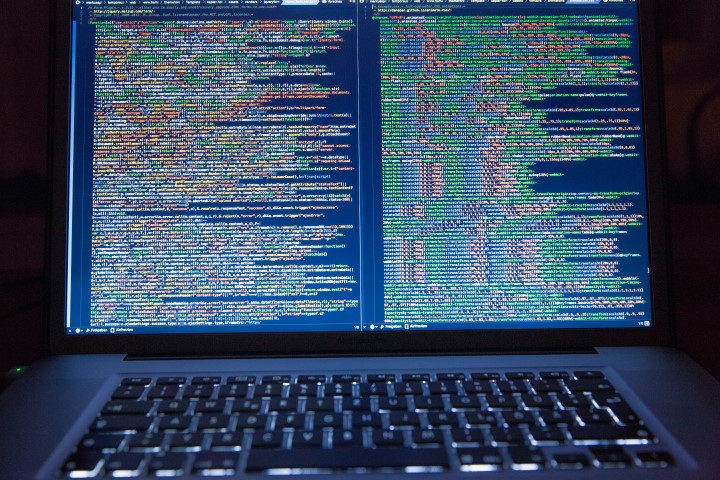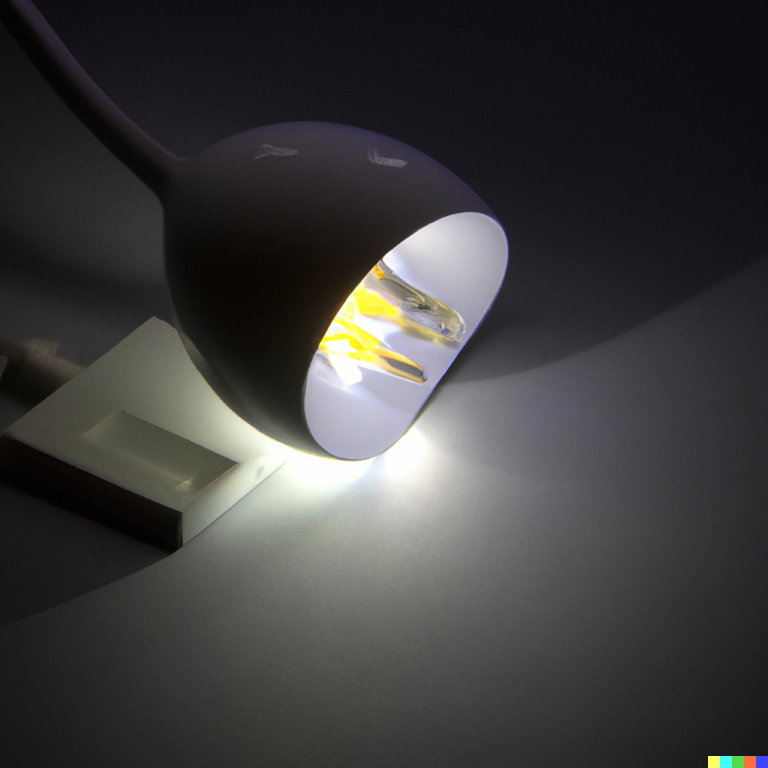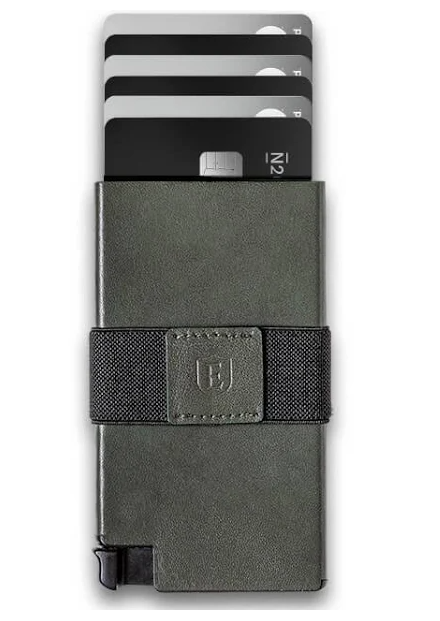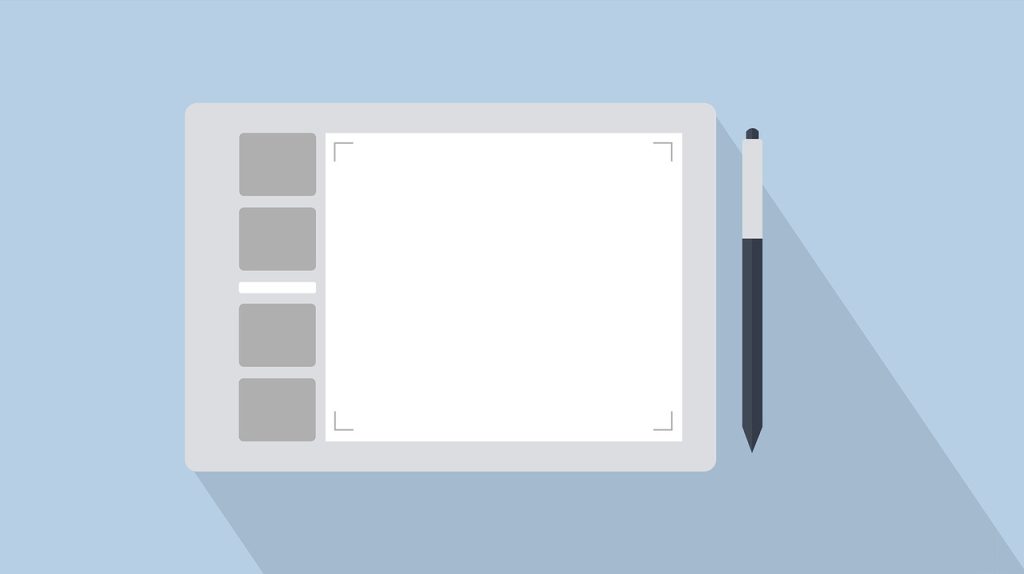Intro to the T1
As you guys have might have seen, or maybe you missed it so if you did you should check it out, we have done a review on the newer version which is the Govee T2, but that might not be needed for your house. The T1 is a really good price , and if you aren’t going to use all the features you probably don’t need the T1.
We bought this unit as it was actually the first one we bought, but we liked the T2 so much we did that review first. But honestly , we set this up on our other TV and were as impressed , if not more, when we figured in the cost of the unit. We will go over what the product is, what it does, and do a comparison between the two options, so just keep reading to see which is best for you and your monitor/tv.
For clarity, because we want to be transparent , we don’t have any affiliation with Govee at all. We get no commissions, they didn’t ask us for anything we just bought their product and were really impressed.
What is the Govee DreamView T1?
The Govee DreamView T1 TV backlight is an excellent way to add some extra flair to your television. It’s a strip of LEDs that you can attach to the back of your TV, and it has a remote so you can control the color and brightness of the lights. The DreamView T1 is a great way to make your TV stand out, and it’s also a great way to improve your viewing experience.

The backlight will make it easier to see your TV in dark rooms, and it will also make the colors on your screen pop. If you’re looking for a way to take your TV viewing experience to the next level, the Govee DreamView T1 is the way to do it. So pretty much, you can use it as an extension of the colors on the screen or even as ambient lighting.
And, in case you are wondering… we don’t use nice pictures that we take ourselves because no matter how much we look for tutorials on how to take good pictures they come out looking like a potato. Compare that to the crazy video that Nasa put out about suns flares … and you will realize why we don’t even bother anymore haha.
Setup: how to set it up and what’s in the box?
Setting up the Govee DreamView T1 TV backlight is a really straight forward, which is why we really like it. At worst it should only takes a few minutes. The backlight comes with everything you need in the box, including the strip, power adapter, remote control, and adhesive tape.
To set up the backlight, you just have to peel off the adhesive backing on the strip and stick it to the back of your TV. Then plug in the power adapter and use the remote control to turn on the lights. You can choose from a variety of colors and brightness levels to create your perfect ambiance. There are a lot of different options as far as the display goes so play around with it and see what works best for you.
Design and features: what does it look like and what features does it have?
It’s not uncommon for people to spend hours in front of the television, so it’s important to have a TV that not only looks good, but also has features that make it easy to use. The Govee DreamView T1 is a TV backlight that not only looks good, but also has features that make it easy to use.
Design of the Govee T1
The Govee DreamView T1 is a thin, rectangular strip that can be attached to the back of your television. The strip is available in black and blends in well with pretty much any TV setup. It’s made of plastic and has a matte finish. There are 50 LED bulbs on the strip, which are evenly spaced out.
Features of the Govee T1
The Govee DreamView T1 has three different modes: static, dynamic, and music. Static mode is the default mode and doesn’t change the colors of the lights. If you want to check this led system out make sure you check them out as they are really cool right here.
The dynamic mode changes the color of the lights based on how bright the room is. The music mode works with most media players and changes the light colors along to whatever song you are listening to.
The only real options as far as the options of the T1 go are the options for TVs that are 55-65 inches, or a longer LED length for TV sets that are 75-85 inches. If you have a bigger TV than that… you probably want to just buy some landing lights from an airport…
Differences between the T1 and the Govee T2
The Govee DreamView T2 is an upgraded version of the T1 that adds a few extra features. The biggest difference is that the T2 has two rows of LED lights instead of just one, so you can get twice as much light coverage. The T2 also has an adjustable stand so you can position the backlight exactly where you want it.
So pretty much the T2 gives you a couple extra options. You get more light as there are just more leds on the strip for the T2, as well as a better camera which says that you will get 40% better color matching. Which is great if you are very specific but to be honest the T1 was more than enough for our tv. It was good enough for our main tv, let alone the second one. This is also because it has 2 cameras, but again we really didn’t feel like it was necessary for the cost of the upgrade.
IF you have a thin tv, you might want to choose the T2 because it has a bit different of a fastening function. They call it a gravity mechanism, but if you just have a normal TV you don’t need it. So for the price we say the T1 is the best, but if you are fancy and want all the extra features and more accurate color matching then the T2 is for you.
Performance of the Govee T1
This backlight kit uses LED strips that attach to the back of your TV and provide a subtle, yet effective, light show. And like we said before, for the price you really can’t beat it.
We were impressed with the DreamView T1’s ease of use and its ability to sync with music and other audio sources. The lights are bright and colorful, and offer a nice ambient effect when watching TV or movies.
Overall, we think the Govee DreamView T1 is a great value and an easy way to enhance your home theater experience.
Conclusion: final thoughts on the Govee DreamView T1
If you’re looking for an easy and relatively affordable way to add some ambient lighting to your TV-viewing experience, the Govee DreamView T1 is a good option. While it’s not as feature-rich as the T2 we thought that for the price we would probably buy it over the T2 because it was close enough as far as features and output.
The Govee DreamView T1 is a good option for those looking to add some ambient lighting to their TV viewing experience. It’s easy to set up and use. While it’s not as fancy as the T2, it gives the best bang for the buck. And if you are looking to use these in conjunction with other LED DIY projects you want to do at home don’t worry as they have a great app.